

CMM - CAMIO Software
CAMIO Multi-sensor metrology software - Faster and easier CMM inspection
 Proven in the most challenging application environments CAMIO is the CMM software of choice for many of the world’s largest manufacturers. By leveraging the productivity benefits of CAMIO, manufacturers can focus on accelerating lead times and improving product quality while reducing costs. CAMIO's interoperability across CMM platforms, sensor technology and manufacturing sites, is a unique advantage which guarantees the sustainability of your investment in software and inspection programs.
Proven in the most challenging application environments CAMIO is the CMM software of choice for many of the world’s largest manufacturers. By leveraging the productivity benefits of CAMIO, manufacturers can focus on accelerating lead times and improving product quality while reducing costs. CAMIO's interoperability across CMM platforms, sensor technology and manufacturing sites, is a unique advantage which guarantees the sustainability of your investment in software and inspection programs.
Key benefits:
- Select the right sensor for the job to get better insights while reducing overall cycle time
- Easily write your inspection program based on the CAD model
- Proof programs offline with collision detection and measurement simulation
- Analyze product conformance through graphic CAD comparison for features and surfaces
- Speed up the decision process with instant reporting
- Increase productivity by automating the inspection processes
Key features:
Multi-sensor support – The right tools for success
CAMIO offers true multi-sensor capability, allowing best-practice selection of sensor technology for each task. This flexibility improves the quality of the inspection data and reduces CMM cycle times. As needs change, or new sensor technology is introduced, inspection programs can be easily migrated from one technology to another due to CAMIOs unique intelligent handling of CMM measurements.



Intelligent programming focusing on productivity
Simplified programming workflow
 CAMIO’s graphical off-line programming environment is developed with every user in mind. With fewer mouse clicks required and instant access to all programming functions from the single ribbon toolbar, the programming experience is both fast and easy.
CAMIO’s graphical off-line programming environment is developed with every user in mind. With fewer mouse clicks required and instant access to all programming functions from the single ribbon toolbar, the programming experience is both fast and easy.
Program multiple features of different types within a single operation
Generating CMM inspection programs feature by feature can take a long time. CAMIO allows users to program multiple features within a single operation. This both simplifies and speeds up the programming task.
- Teach path
Using a standard Windows tree view, the selected features and their measurement points are displayed in the Program tab. Full edit or delete can be performed prior to operation. - Feature properties
All of the properties for a single feature or all the common properties for multiple features (single or multiple types) can be edited from a single property listing. This allows a fast and simple configuration of the chosen inspection path including the feature definition, measurement strategy, GD&T tolerance selection and filtering. - Circles on a plane
When multiple circles reside on a single plane, a single click on the plane will select all the circles for measurement. Individual circles can be deleted or additional circles added to complete the inspection. - Points on a grid
Surface areas that require a multiple number of touch points can be programmed in a single operation. Simply cover the area with a configurable grid and the software will automatically project a measurement point onto the surface. - Program optimization
Context menu options allow for any teach path to be configured and edited to optimize the measurement.
Full program simulation prior to operation
 Full graphical interaction with the software allows the program to be fully simulated prior to operation. The Probe Check function steps the probe model around the programmed path (forward and backwards) to edit clearance moves and the use of an optimum probe head angle. Any potential collisions are highlighted and can be corrected before the first part is measured, saving valuable CMM down-time when proving out new inspection programs.
Full graphical interaction with the software allows the program to be fully simulated prior to operation. The Probe Check function steps the probe model around the programmed path (forward and backwards) to edit clearance moves and the use of an optimum probe head angle. Any potential collisions are highlighted and can be corrected before the first part is measured, saving valuable CMM down-time when proving out new inspection programs.
Probe management
 Change between contact and non-contact probing within the same measurement program, thanks to CAMIO’s true multi-sensor capability and simplified probe management.
Change between contact and non-contact probing within the same measurement program, thanks to CAMIO’s true multi-sensor capability and simplified probe management.
Laser scanning support
 Use CAMIO to scan features and surface areas with greater ease for both reverse engineering and surface analysis purposes. CAMIO includes full support for the programming and reporting of geometric features measured with a laser probe. This provides true multi-sensor capability to change between contact and non-contact measurements within the same part program in order to measure surface and geometric features.
Use CAMIO to scan features and surface areas with greater ease for both reverse engineering and surface analysis purposes. CAMIO includes full support for the programming and reporting of geometric features measured with a laser probe. This provides true multi-sensor capability to change between contact and non-contact measurements within the same part program in order to measure surface and geometric features.
Scanning path
CAMIO displays the full graphical representation of the planned scanning path along with a 2D preview of the image received by the scanner.
Scan data
 Point clouds are displayed directly on the screen and can be saved as ASCII text or STL mesh files. The laser scanning of geometrical features can be programmed in the same way as it would be done for touch probing or otherwise the features can be automatically extracted from a surface point cloud scan. Print full GD&T features and CAD compare graphical reports direct from CAMIO software.
Point clouds are displayed directly on the screen and can be saved as ASCII text or STL mesh files. The laser scanning of geometrical features can be programmed in the same way as it would be done for touch probing or otherwise the features can be automatically extracted from a surface point cloud scan. Print full GD&T features and CAD compare graphical reports direct from CAMIO software.
Reporting
CAMIO conforms to the latest international standards for CMM data analysis and tolerancing, ensuring the integrity of your data at every stage of the inspection process.
A suite of easy to use tools and templates provides endless reporting possibilities for a broad range of applications, with real-time reporting for instant results. All data is archived using an industry standard database with open-access for offline analysis and trouble shooting. Common file formats and direct links to 3rd party software packages provide efficient distribution and sharing of data across platforms.

Integrated reporting
 Integrated Reporting produces instant graphical reports. Configuration is user defined but the layout is automatically set. The report is created with a single mouse click. Reports can be sent directly to the printer, saved as .pdf, Excel or Word files or saved as report templates for future use.
Integrated Reporting produces instant graphical reports. Configuration is user defined but the layout is automatically set. The report is created with a single mouse click. Reports can be sent directly to the printer, saved as .pdf, Excel or Word files or saved as report templates for future use.
Optional statistical processing
Product statistical information can be generated easily, in either text or chart format. Control charts displayed in real-time can help to recognize manufacturing fault conditions. Produce Cp and Cpk values to monitor how your process is performing. Combine statistics with the results of the latest measurement sample. Filter the stored data based on date / time, sub-group or previous number of inspections.
Machine compatibility
 CAMIO is compatible with many probe systems and a large range of CMM types. Furthermore, the software is compliant to DMIS, PTB and Q-DAS. Many companies have multiple CMMs to program. Having the ability to make programs for each specific machine is essential. Using Machine Launch, CAMIO is opened with the chosen machine model and the software is set with the correct configuration for the machine (i.e. working volume, probe head etc.).
CAMIO is compatible with many probe systems and a large range of CMM types. Furthermore, the software is compliant to DMIS, PTB and Q-DAS. Many companies have multiple CMMs to program. Having the ability to make programs for each specific machine is essential. Using Machine Launch, CAMIO is opened with the chosen machine model and the software is set with the correct configuration for the machine (i.e. working volume, probe head etc.).
Users can run CAMIO on installed CMM machines without the need for any changes to the hardware setup (e.g. controller, cabling, …). This allows for easy upgrades since users can continue to use existing 3rd party software, while benefiting from CAMIO too.
Machine simulation
Full machine simulation is available for on-line or off-line simulation and program testing. This can also include all CMM accessories such as tip and probe changing racks.
Data storage

CAMIO uses Microsoft SQL Server to store both inspection results and machine specific data (i.e. probe calibration data). Inspection data is stored at program level by date and time and the database can be filtered to show a user defined list of entries. ie to display machine or operator specific programs. Database management is achieved through the Database Administration Tool with options to import and export data to files for back-up purposes. Data storage is no longer CAMIO version specific. This means that when the software is upgraded, the existing database is re-used and access to archived machine and previous inspection data is instantly available. For customers who have access to an existing Enterprise version of Microsoft SQL Server, CAMIO can be connected directly to this to take advantage of unlimited storage space.
CAD compatibility
CAMIO offers optional direct CAD interfaces to a long list of popular CAD packages. Read and write CAD data in CAMIO through international exchange formats or directly from the native CAD format with the use of optional CAD interface licenses.
All functions organized in Ribbon-style interface
The ribbon style toolbar serves as the central location where all software functions are logically grouped into tabbed sections, each containing all the required operations.

Logical groups
Software functions are collected into logical groups. Each group contains all the required operations to help prevent the need to constantly navigate between groups on the ribbon (for example, GD&T tolerances are available through the Inspect menu, so feature output is immediately available).
Related Products
-
 New
NewH120 – High-Resolution Handhel…
-
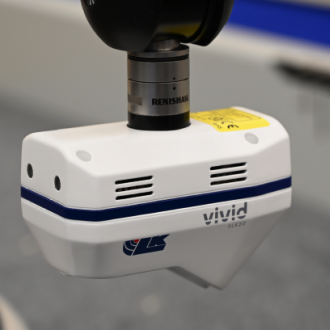 New
NewSLK25 Laser Scanner – High Acc…
-
 New
NewXC65Dx – Cross Laser Scanner f…
-
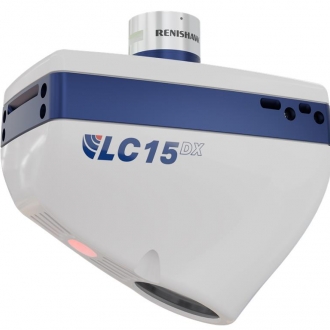 New
NewLC15Dx – The Highest-Accuracy …
-
 New
NewL100NX CMM Laser Scanner
-
New
Digital Sight DS-100
-
 New
NewFM-LXR
-
 New
NewOPT SmartFlash-3020
-
 New
NewDigital Microscope Inspectis U…
-
 New
NewViTrox Smart Code Reader (XS S…
-
 New
NewViTrox Smart Camera (XC Series…
-
 New
NewV510i DST
-
 New
NewV510i ST
-
 New
NewPX730i : Die Sorting & Vision …
-
 New
NewWiX AI: Wafer Vision Inspectio…
-
 New
NewV510i AOI for Advanced Packagi…
-
 New
NewECLIPSE LV100N POL LED
-
 New
NewLV100NDA LED
-
 New
NewLV100ND LED
-
 Hot
HotMD830M-C Digital Camera
-
 New
NewMD830-C Digital Camera
-
 New
NewMC2000 Digital Camera
-
 New
NewMC500 Digital Camera
-
 New
NewJX 2000 All-in-one Microscope …
-
 New
NewDigital Sight DS-50M
-
 New
NewDigital Sight DS-10
-
 New
NewNew Evolution of Conformal Coa…
-
New
TMS2400 C Micro.View+ Compact
-
 New
NewNEXIV VMZ-NWL200
-

HANDYSURF+
-

3R-JFIBER Movable tip industri…
-

Inspectis U30S
-
 Hot
HotSMZ25 and SMZ18 Stereo zoom mi…
-
 New
NewV9i Final Inspection (FI)
-
 New
NewV9i Coating Inspection (CI)
-

V810i S2EX
-

V810i S2 XXL
-
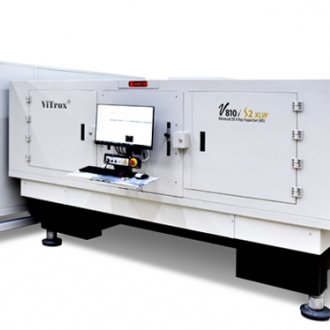
V810i S2 XLW
-

V810i S2 XLT
-

V810i S2 XLL
-
 New
NewV810i S3
-

V510i DUO
-

V510i XXL
-
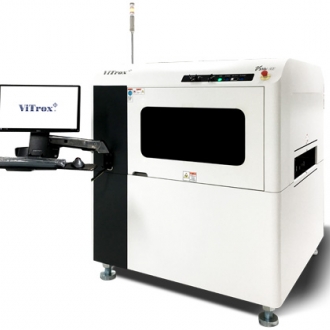
V510i 4.0
-

V510i XLW
-
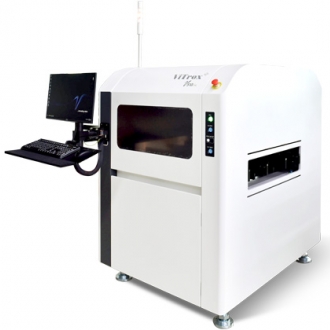
V510i XL
-

V510i Optimus 3D
-
 New
NewV510i SE
-
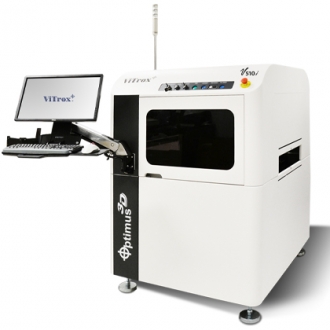 New
NewV510i Optimus 3D (for Advanced…
-

V310i SE
-
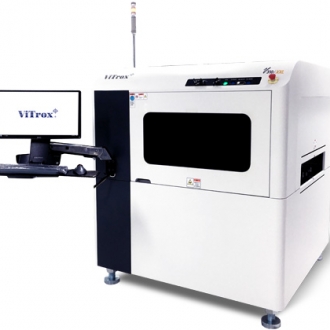
V310i XXL
-
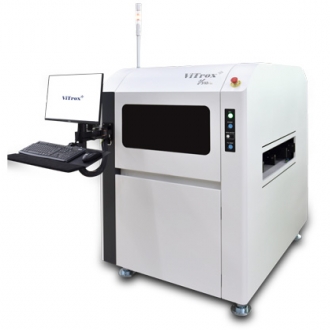
V310i XL
-

V310i
-
 New
NewV310i Optimus (for Advanced Pa…
-
 New
NewTR1000Si
-
 New
NewTR3000i
-
 New
NewTH3000i
-
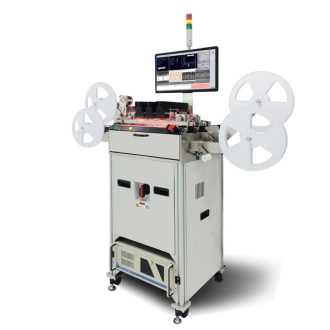 New
NewVR20 Li
-
 New
NewVR20 i
-
 New
NewVR20i G2
-
 New
NewBottom Carrier Tape Inspection
-
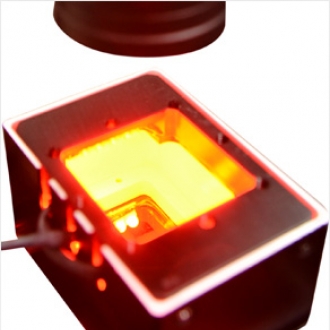 New
NewTape Seal Inspection
-
 New
NewIn-Pocket Inspection
-
 New
New3D & 5 Sided Inspection
-
 New
NewMark, Lead & Package Inspectio…
-
 New
NewOrientation Inspection
-
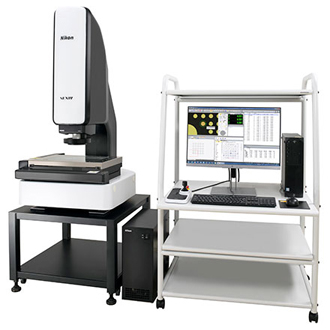 Hot
HotNEXIV VMZ-S3020
-
 Hot
HotEDF/Stitching Express - Softwa…
-
 Hot
HotXT V 130C
-
 Hot
HotXT H 225 | Computed Tomography…
-

MCT225
-

SMZ445 & SMZ460 Stereoscopic Z…
-
 Hot
HotEclipse MA100N
-
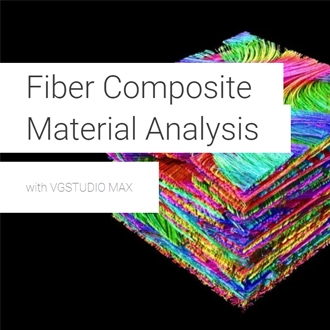
Fiber Composite Material Analy…
-
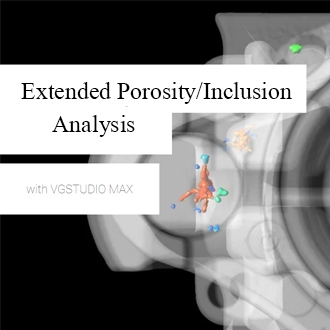
The Extended Porosity/Inclusio…
-
 New
NewTmetric C20 3D camera
-
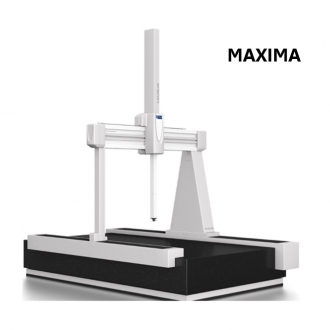
MAXIMA
-

CMM - CAMIO Software
-
 Hot
HotNEXIV VMZ-S4540
-
 Hot
HotNEXIV VMZ-S6555
-
 Hot
HotiNEXIV VMA-2520
-
 Hot
HotiNEXIV VMA-4540
-
 Hot
HotiNEXIV VMA-6555
-
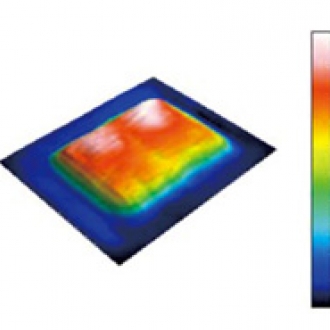 New
NewMountain Map - Software
-
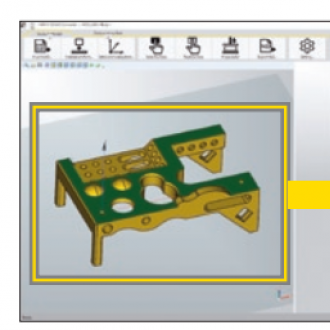 New
New3D CAD Converter - Software
-
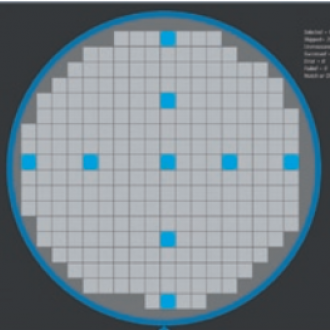 New
NewMapMeasure Pro - Software
-
 New
NewImageFit QC- Software
-

Custom Fit - Software
-

PolyWorks | Modeler
-
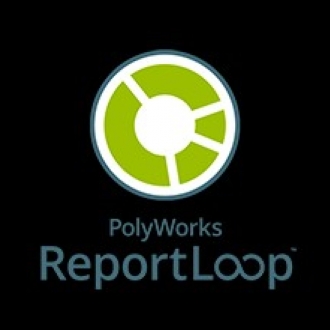 New
NewPolyWorks | ReportLoop
-

PolyWorks | AR
-
 Hot
HotNIS Software
-

BW-Series
-
 Hot
HotMeasuring Microscope (MM-400)
-
 Hot
HotMeasuring Microscope (MM-800)
-
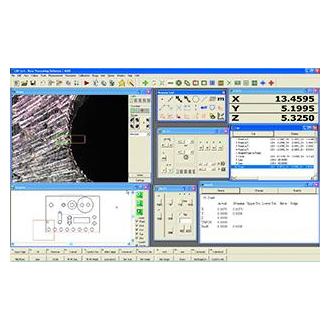 Hot
HotE-Max software (DS-Type )
-
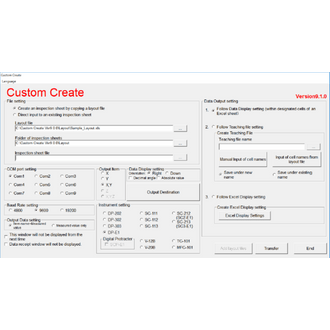 New
NewCustom Create
-

Data Processor (DP-E1A)
-
 New
NewPolyWorks | PMI+Loop
-

PolyWorks | Talisman
-
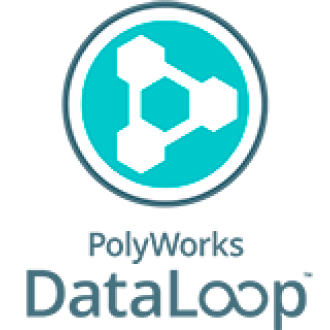
PolyWorks | DataLoop
-
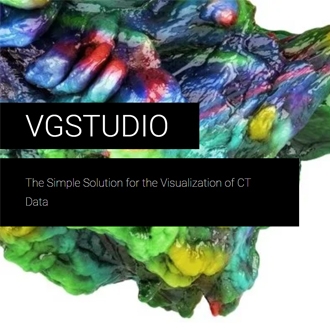
The Simple Solution for the Vi…
-

V-12B - 12" vertical optical c…
-
 New
NewLaser Scanner ModelMaker H120
-
 Hot
HotExtended Depth of Focus (EDF) …
-
 Hot
HotTMS 2400
-
 Hot
HotPolyWorks | Inspector
-
 Hot
HotTMS 1400
-
 New
NewSURFCOM NEX
-

SURFCOM CREST DX/SD
-

CONTOURECORD 1600G
-
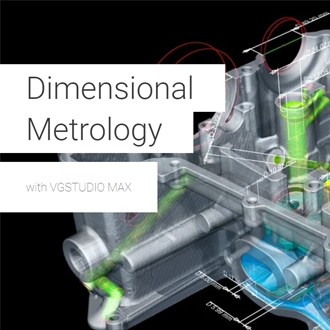
Wall Thickness analysis with V…
-

FM Series
-

FV Series
-
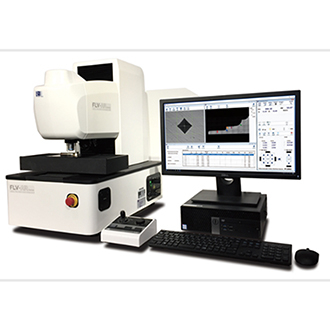
FLV Series
-

FT-ZERO ARS-F SYSTEM
-
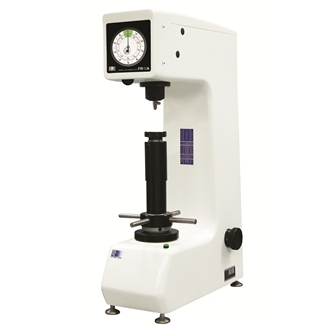 New
NewFR-XA
-

FR-X Series
-

LC-200R Series
-

FB-3000LC
-
 New
NewFTC-AS Series
-
 New
NewFTC-ASL Series
-

FTC-B255FS
-

FTC-D150A
-
 New
NewFTM-AX
-

FTM-EVO
-

FTP-1AH
-
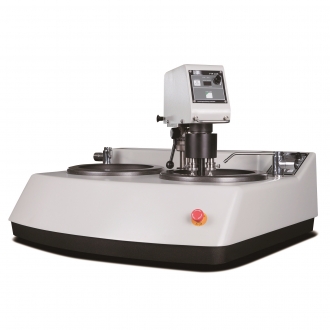 New
NewFTP-AX Series
-
 New
NewFTP-MX Series
-

CUTTING WHEEL
-

HOT MOUNTING COMPOUNDS
-

SILICON CABIDE ABRASIVE PAPERS
-

EZ-DISK and MANETIC BASE FOR S…
-

WATER BASE DIAMOND SLURRIES, M…
-
HIGH PURITY ALUMINA (99.9%) an…
-

POLISHING CLOTHS
-

Photonic Fiber Optics Illumina…
-

Loupe
-
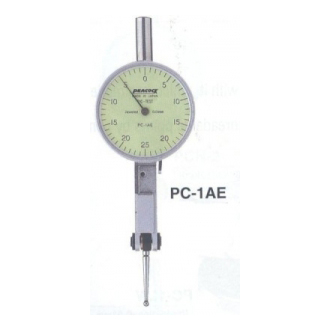
Dial Test Indicators
-

Signal Gauge SC-2A
-

Signal Gauge S-9
-

Signal Gauge S-7
-

Signal Gauge S-5
-

DIGITAL GAUGES -D/DL type
-

DIGITAL GAUGES -PND Type
-

DIGITAL GAUGES -DG type
-

Digital Counters
-

Dial Thickness Gauges
-
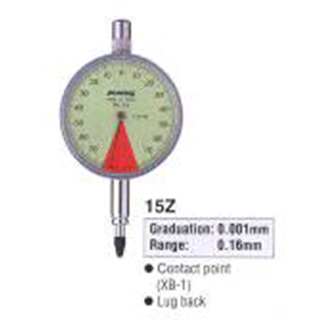
Dial Indicators
-
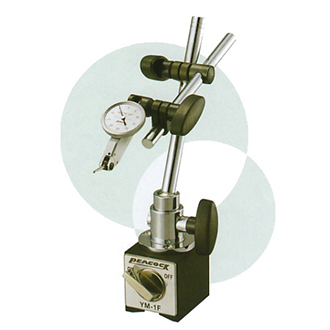
DIAL GAUGE STANDS & MAGNETIC S…
-

CALIPER GUAGE
-

HAYASHI_Korin KDR6142
-

HAYASHI LP-120 + HDR61WJ
-

TESTING STAND_M Series
-

TESTING STAND_K Series
-

TESTING STAND_KS-504H
-

TESTING STAND_KS-501H
-

TESTING STAND_KS-501E
-

PUSH-PULL GAUGES_MPC series
-

PUSH-PULL GAUGES_MPL series
-

PUSH-PULL GAUGES_MPS series
-

PUSH-PULL GAUGES_MP series
-

PUSH-PULL GAUGES_AP series
-

DIGITAL TORUGE CHECKER_DTC SER…
-

DIGITAL TORUGE CHECKER_ADT-C S…
-

DIGITAL FORCE GUAGES - ARFS SE…
-

DIGITAL FORCE GUAGES - ARF SER…
-

Cylinder Gauges
-
 New
NewALTERA C
-
 Hot
HotMicrendo Series
-

V20B - Large capacity vertical…
-
 Hot
HotFlexiVision 100
-
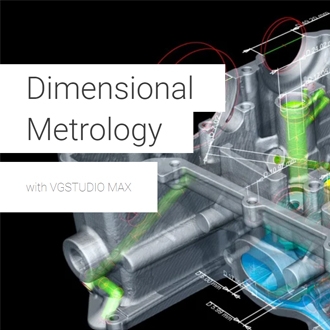
Nominal/Actual Comparison with…
-

SMZ745 & SMZ745T Stereoscopic …
-
 Hot
HotFlexilux Universal Borescope S…
-
 Hot
HotFiberscope Series
-
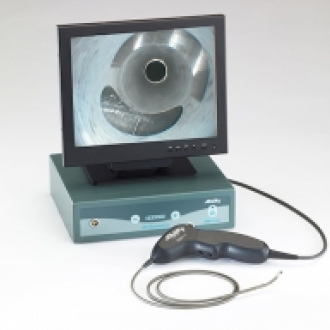 Hot
HotEzyScope
-
 Hot
HotMotorized Stepper Stage For In…
-

Quadra-Check Series
-
 Hot
HotMotorised Stepper Stage For Up…
-
 Hot
HotPro Scan lll
-
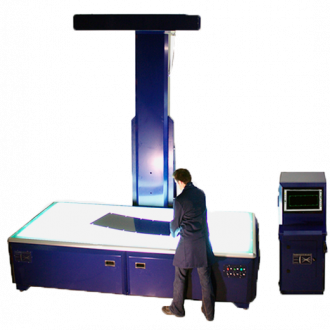
Large Sample Non Contact Profi…
-
 Hot
HotNon Contact Flatness Measureme…
-
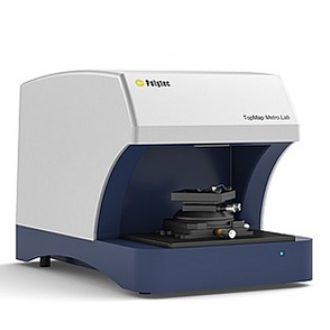 Hot
HotNon Contact Flatness Measureme…
-

RONDCOM NEX Rs α
-

PolyWorks | Reviewer
-

Laser Scanner XC65Dx-LS
-
 Hot
HotEclipse MA200
-

Laser Scanner LC60Dx
-

Laser Scanner L100
-

Laser Scanner LC15Dx
-
 Hot
HotMCAx S
-
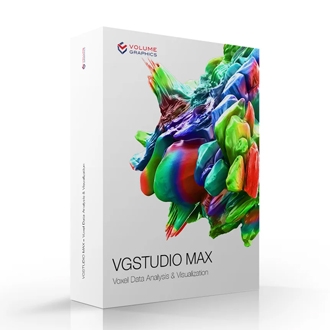 Hot
HotVGStudioMax Software
-
 New
NewDigital Sight 1000
-
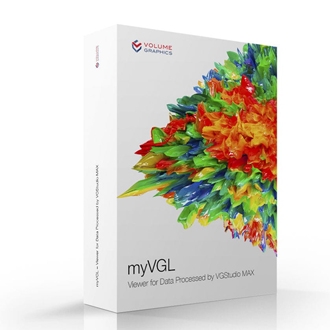
The Free Viewer App for Your 3…
-
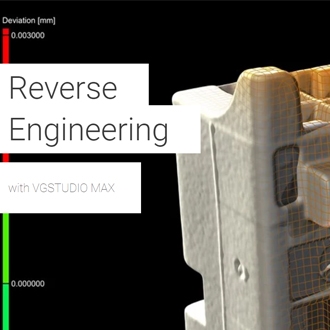
Reverse Engineering with VGStu…
-
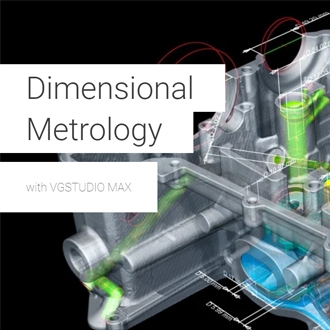
Coordinate Measurement Module …
-
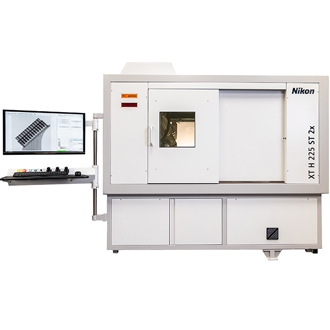 New
NewNew X-ray CT system with enhan…
-
 Hot
HotXT V 160
-
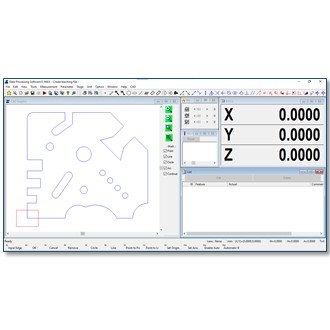 Hot
HotE-MAX D Type
-
 Hot
HotStereo Microscope (Paralell) S…
-
 New
NewNEXIV VMF-K6555
-
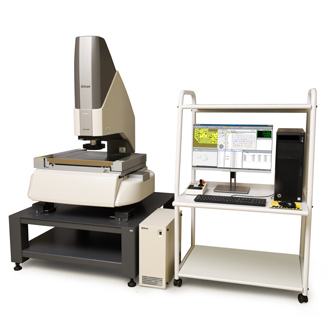
NEXIV VMZ-H3030
-
 Hot
HotALTERA S
-

SMZ-2 Stereoscopic Zoom Micros…
-
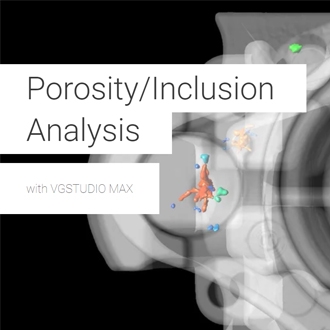 Hot
HotPorosity/Inclusion Analysis wi…
-

SCANTEK5
-
 Hot
HotData processor (DP-E1A)
-

APDIS MV4x0 Laser Radar
-
 Hot
HotALTERA M
-
 New
NewWELDinspect 4K
-
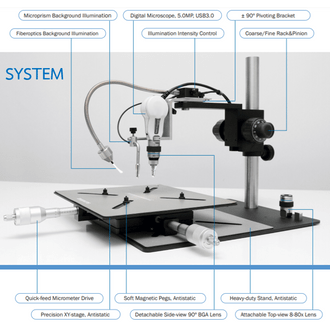 New
NewBGA Inspection System
-

Digimicro MF-501
-
 Hot
HotEclipse LV150N
-

Eclipse LV100ND
-

Eclipse LV100N POL
-

Eclipse L200N Series
-

Eclipse L300N Series
-

Digimicro MF-1001
-
 Hot
HotNEXIV AutoMeasure Software
-
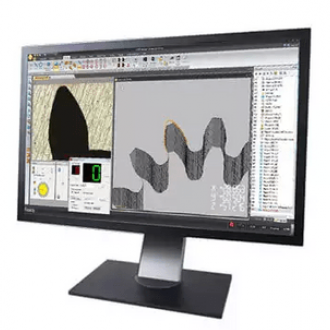 New
NewCMM-Manager for iNEXIV Softwar…
-

DIGITAL FORCE GUAGES - ARF ser…
-
 New
NewNEXIV Remote Control SDK
-

TOUCH50
-

ALTERA SL
-
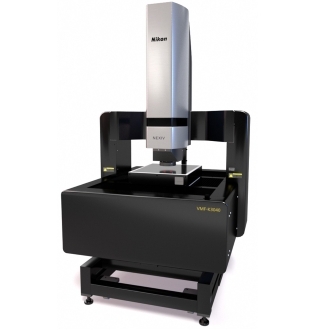 New
NewNEXIV VMF-K3020




