

NEXIV AutoMeasure
AutoMeasure - Programmable and user-friendly software platform puts the power of Nikon NEXIV vision systems at your fingertips.


nikon metrology software imaging automeasureAutoMeasure software is a complete package that includes interactive measurement and teaching wizards, CAD interface functionality, shape analysis capability and data management tools. The software also integrates with shape profile, 3D surface analysis, and sophisticated report generation programs.
Applications:
Liquid Crystal Displays (lcd)
Surface Analysis
Metallurgy
Plastic Manufacturing
Implants/ Protheses
Surface Examination
Metal Manufacturing
Microelectronics
Optoelectronics
MEMS
Cracks and Failure Analysis
Benefits & features
Main Program
The AutoMeasure Graphical User Interface (GUI) enables a user to use standard layouts, or to customise the control dashboard to see a digital measuring tool selector, advance programming editor functions, live Imaging windows, and control lighting conditions, as examples.

Here a user can perform simple routine operations with limited views as required, or a fully featured layout to enable simple or complex custom teaching files to be created.
nikon metrology software imaging automeasure main program layout
CAD Interface Off-Line Teaching Support Program: NEXIV Virtual AutoMeasure
nikon metrology software imaging automeasure off line teaching support program
This program enables CAD data to be read into the Virtual Video Window on a separate computer, allowing the operator to use NEXIV's teaching program with the same operational procedures as on the online computer. This eliminates the necessity of using the actual workpiece during teaching sessions and lets the NEXIV system concentrate on automatic measurement for increased productivity.

Supports IGES, DXF, DMIS, NC files, Gerber, and Excellon.
The Virtual Video Window enables the operator to confirm the current field of view based on CAD data.
Same operational procedures as the NEXIV AutoMeasure.
Manual or one-click automated programming.
Possible to combine programs with Macro steps, such as Line Width Measure and Multi Pattern Search.
Two-dimensional Profile Shape Analysis Program: NEXIV Profiler
nikon metrology software imaging automeasure NEXIV profiler

This program makes it possible to measure and judge 2-dimensional profile shapes in a workpiece that cannot be measured in the normal geometric mode. Now more accurate quantitative measurements can be taken than with the chart comparison method using profile projectors and/or conventional measuring microscopes.
Shape Profile Function: When the operator enters the start point, end point, and the measurement pitch, NEXIV automatically performs the measurement and saves the results.
Shape Evaluation Function: Deviations between the measurement results and the nominal shape data are graphically displayed on the monitor or printed out for easy evaluation.
Calculation of shape deviations: axis direction; normal direction
Table listing of shape data
Graph drawing of shape data
Creation of nominal shape data: data can be created not only by keyed-in entry but also from CAD data. Data creation by exchanging the measured shape data is also possible.
Shape "Best Fit" Function: This function is used to minimize the deviation between the measurement results and the nominal shape data. Deviation evaluation is easy even when the two use different coordinates.
Creation of Nominal Shape Data from CAD Data: Nominal shape data can be created from CAD data in the DXF/IGES file format.
NEXIV VMR Control Program
This program enables multiple teaching files to be run sequentially according to set replay instructions.
Simplifies the process of giving instructions to measure many different workpieces continuously, e.g., measurements of various dedicated jigs
Allows the inspector's operating environment to be separated from that of the system administrator
Enables the administration of inspection date, inspector, date of manufacture, lot number and other inspection data
Automatic printing linked to inspection sheets
Interactive Teaching Wizards
nikon metrology software imaging automeasure measurement wizards
A set of default teaching wizards provides step-by-step guides to facilitate teaching, regardless of the knowledge or experience of the operator. Besides these, operators can customize teaching wizards by registering frequently used teaching procedures.
Interactive Measurement Wizards

The measurement wizards guide operators, step by step, through what is required to achieve their tasks. In addition to the default wizards, operators can create customized wizards by registering frequently used procedures to streamline future operation.
Online CAD Interface Program
nikon metrology software imaging automeasure cad interface program

By importing CAD data (IGES, DXF, Gerber, and Excellon) of a workpiece, the operator can display graphics in the CAD graphic window on NEXIV
VMR AutoMeasure. This facilitates efficiency in teaching and shortens working time.
The operator can move the stage to the desired position by double-clicking the appropriate position within the input workpiece.
This function makes it possible to create a teaching file automatically from CAD feature data on NEXIV VMR AutoMeasure.
NEXIV VMR Visual Basic Control
nikon metrology software imaging automeasure cad interface program save teaching

With the developed Communication Package Program, users can program their own application software to remotely control the various functions of the NEXIV AutoMeasure on a Visual Basic 6.0/Net environment. By sending variables to the AutoMeasure teaching file, workpieces of different sizes can be measured on a single program. The results data then can be sent back to the VB program.
AutoMeasure Add-Ons
nikon metrology software imaging automeasure gear evaluation

Bird's-Eye View: NEXIV's 3D surface analysis program. Developed by OriginLab® Corporation and running on Origin™, this program allows data obtained using the Scan Measure feature provided with TTL Laser AF to be plotted in a 3-dimensional format. After that, 3-dimensional shape analysis and 2-dimensional cross-section shape analysis can be performed.
D-SURF: This software not only draws 3D graphics of a minuscule workpiece surface measured by the NEXIV system, but it also provides various analyses such as the calculation of various evaluation values.
Gear Evaluation Software: This software provides evaluations on various parameters of the measured workpiece, including pitch deviations, tooth space runout, base tangent length, and dimension overpin , based on industrial standards.
Real-Time SPC via DDE (Dynamic Data Exchange): Using a DDE Link function, measured data can be immediately transferred to spreadsheets such as Microsoft Excel®, SPC-PC IV, SPC-PC IV Excel, and others, making real-time SPC analysis possible. Note: SPC-PC IV and SPC-PC IV Excel are products of Quality America, Inc.
Focus images synthesis program: The MultiLayer View program can be used to synthesize focus portions of multiple images of the same field of view taken at different layers, creating one perfect image that is in focus throughout. Before synthesis is carried out, the images can be displayed as thumbnails on a PC monitor so that users can select the desired focus portions.
The NEXIV's CCD camera captures multiple images on the Z-axis.
When configured with the NEXIV system, users can easily attach the whole image of measured portions to an inspection result sheet.
VMR Report Generator: This software is fully compatible with the NEXIV VMR AutoMeasure software and enables the quick generation of inspection results sheets in various report forms including user-designed forms. Users can even customize the program for their own easier use by making macro scripts.

Related Products
-
 New
NewH120 – High-Resolution Handhel…
-
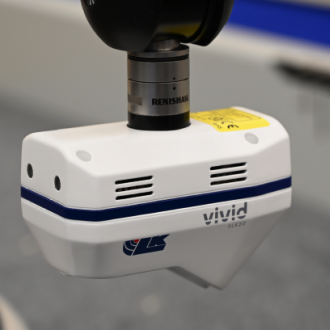 New
NewSLK25 Laser Scanner – High Acc…
-
 New
NewXC65Dx – Cross Laser Scanner f…
-
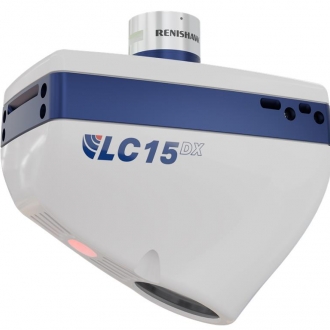 New
NewLC15Dx – The Highest-Accuracy …
-
 New
NewL100NX CMM Laser Scanner
-
New
Digital Sight DS-100
-
 New
NewFM-LXR
-
 New
NewOPT SmartFlash-3020
-
 New
NewDigital Microscope Inspectis U…
-
 New
NewViTrox Smart Code Reader (XS S…
-
 New
NewViTrox Smart Camera (XC Series…
-
 New
NewV510i DST
-
 New
NewV510i ST
-
 New
NewPX730i : Die Sorting & Vision …
-
 New
NewWiX AI: Wafer Vision Inspectio…
-
 New
NewV510i AOI for Advanced Packagi…
-
 New
NewECLIPSE LV100N POL LED
-
 New
NewLV100NDA LED
-
 New
NewLV100ND LED
-
 Hot
HotMD830M-C Digital Camera
-
 New
NewMD830-C Digital Camera
-
 New
NewMC2000 Digital Camera
-
 New
NewMC500 Digital Camera
-
 New
NewJX 2000 All-in-one Microscope …
-
 New
NewDigital Sight DS-50M
-
 New
NewDigital Sight DS-10
-
 New
NewNew Evolution of Conformal Coa…
-
New
TMS2400 C Micro.View+ Compact
-
 New
NewNEXIV VMZ-NWL200
-

HANDYSURF+
-

3R-JFIBER Movable tip industri…
-

Inspectis U30S
-
 Hot
HotSMZ25 and SMZ18 Stereo zoom mi…
-
 New
NewV9i Final Inspection (FI)
-
 New
NewV9i Coating Inspection (CI)
-

V810i S2EX
-

V810i S2 XXL
-
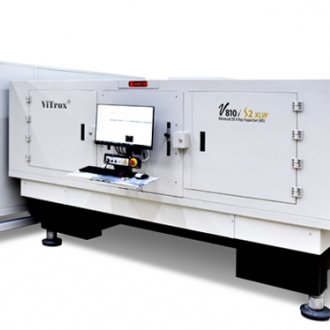
V810i S2 XLW
-

V810i S2 XLT
-

V810i S2 XLL
-
 New
NewV810i S3
-

V510i DUO
-

V510i XXL
-
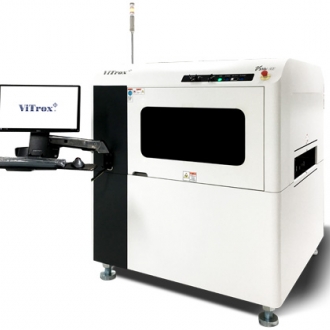
V510i 4.0
-

V510i XLW
-
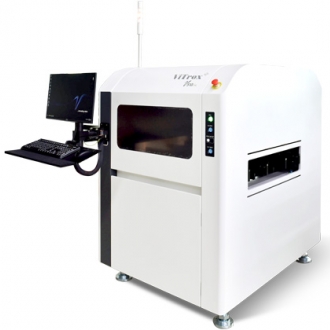
V510i XL
-

V510i Optimus 3D
-
 New
NewV510i SE
-
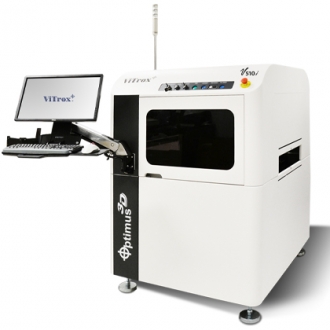 New
NewV510i Optimus 3D (for Advanced…
-

V310i SE
-
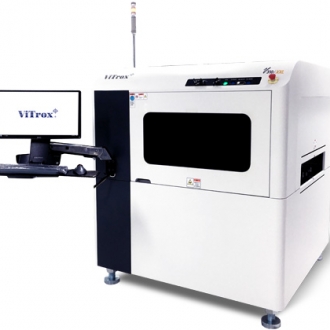
V310i XXL
-
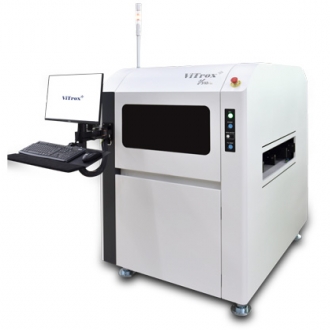
V310i XL
-

V310i
-
 New
NewV310i Optimus (for Advanced Pa…
-
 New
NewTR1000Si
-
 New
NewTR3000i
-
 New
NewTH3000i
-
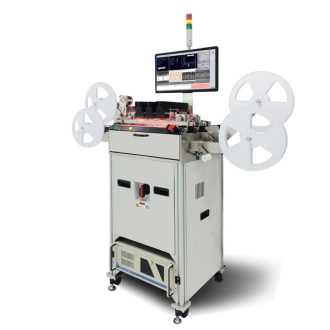 New
NewVR20 Li
-
 New
NewVR20 i
-
 New
NewVR20i G2
-
 New
NewBottom Carrier Tape Inspection
-
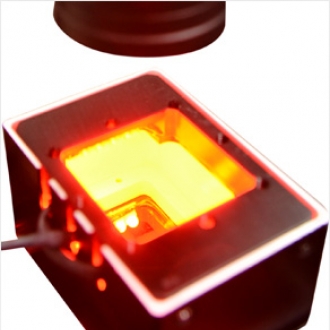 New
NewTape Seal Inspection
-
 New
NewIn-Pocket Inspection
-
 New
New3D & 5 Sided Inspection
-
 New
NewMark, Lead & Package Inspectio…
-
 New
NewOrientation Inspection
-
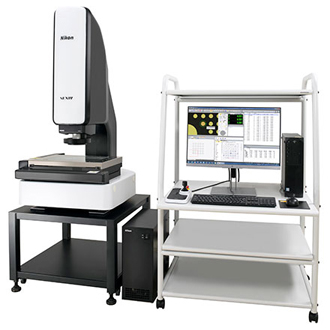 Hot
HotNEXIV VMZ-S3020
-
 Hot
HotEDF/Stitching Express - Softwa…
-
 Hot
HotXT V 130C
-
 Hot
HotXT H 225 | Computed Tomography…
-

MCT225
-

SMZ445 & SMZ460 Stereoscopic Z…
-
 Hot
HotEclipse MA100N
-
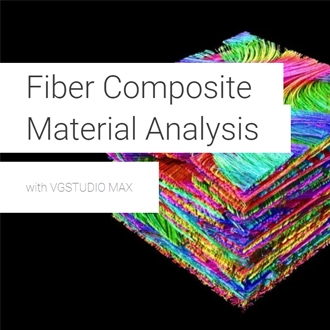
Fiber Composite Material Analy…
-
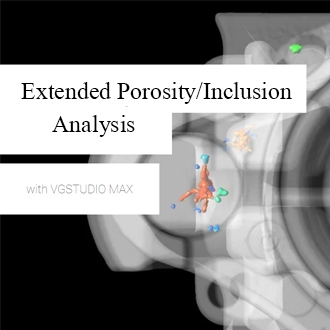
The Extended Porosity/Inclusio…
-
 New
NewTmetric C20 3D camera
-
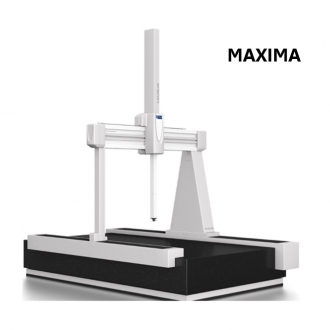
MAXIMA
-

CMM - CAMIO Software
-
 Hot
HotNEXIV VMZ-S4540
-
 Hot
HotNEXIV VMZ-S6555
-
 Hot
HotiNEXIV VMA-2520
-
 Hot
HotiNEXIV VMA-4540
-
 Hot
HotiNEXIV VMA-6555
-
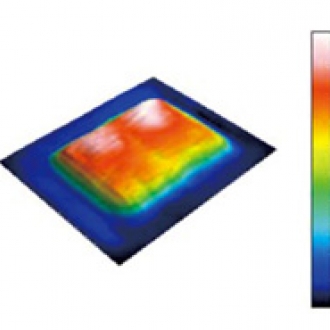 New
NewMountain Map - Software
-
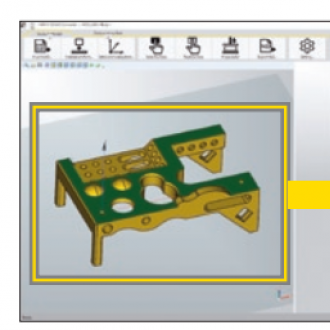 New
New3D CAD Converter - Software
-
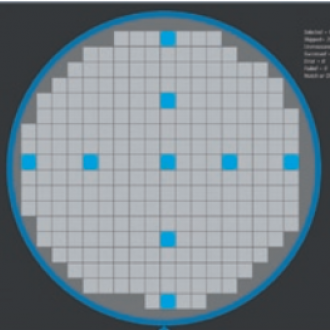 New
NewMapMeasure Pro - Software
-
 New
NewImageFit QC- Software
-

Custom Fit - Software
-

PolyWorks | Modeler
-
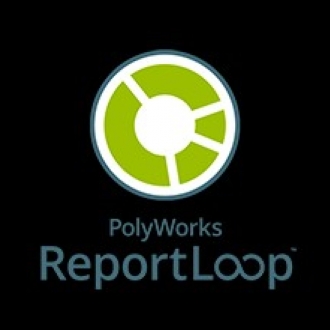 New
NewPolyWorks | ReportLoop
-

PolyWorks | AR
-
 Hot
HotNIS Software
-

BW-Series
-
 Hot
HotMeasuring Microscope (MM-400)
-
 Hot
HotMeasuring Microscope (MM-800)
-
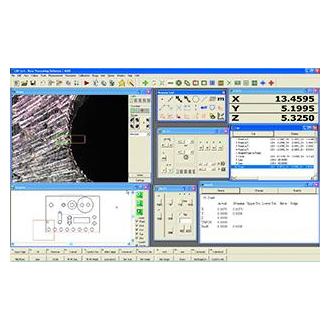 Hot
HotE-Max software (DS-Type )
-
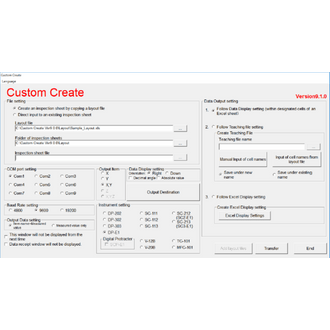 New
NewCustom Create
-

Data Processor (DP-E1A)
-
 New
NewPolyWorks | PMI+Loop
-

PolyWorks | Talisman
-
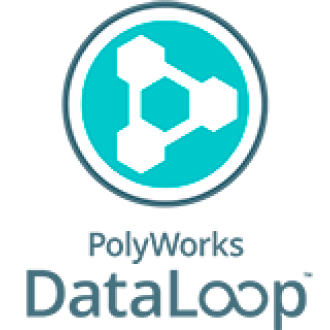
PolyWorks | DataLoop
-
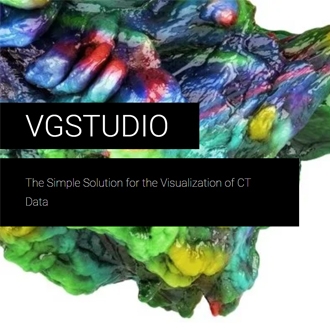
The Simple Solution for the Vi…
-

V-12B - 12" vertical optical c…
-
 New
NewLaser Scanner ModelMaker H120
-
 Hot
HotExtended Depth of Focus (EDF) …
-
 Hot
HotTMS 2400
-
 Hot
HotPolyWorks | Inspector
-
 Hot
HotTMS 1400
-
 New
NewSURFCOM NEX
-

SURFCOM CREST DX/SD
-

CONTOURECORD 1600G
-
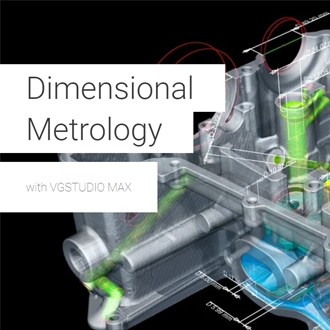
Wall Thickness analysis with V…
-

FM Series
-

FV Series
-
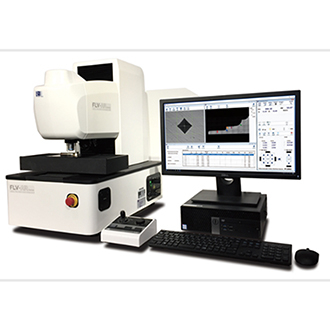
FLV Series
-

FT-ZERO ARS-F SYSTEM
-
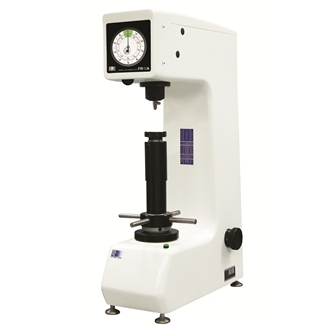 New
NewFR-XA
-

FR-X Series
-

LC-200R Series
-

FB-3000LC
-
 New
NewFTC-AS Series
-
 New
NewFTC-ASL Series
-

FTC-B255FS
-

FTC-D150A
-
 New
NewFTM-AX
-

FTM-EVO
-

FTP-1AH
-
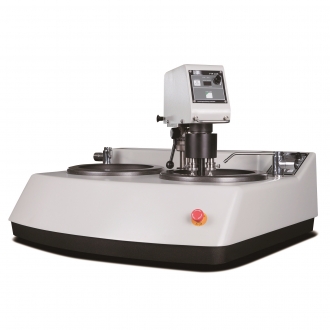 New
NewFTP-AX Series
-
 New
NewFTP-MX Series
-

CUTTING WHEEL
-

HOT MOUNTING COMPOUNDS
-

SILICON CABIDE ABRASIVE PAPERS
-

EZ-DISK and MANETIC BASE FOR S…
-

WATER BASE DIAMOND SLURRIES, M…
-
HIGH PURITY ALUMINA (99.9%) an…
-

POLISHING CLOTHS
-

Photonic Fiber Optics Illumina…
-

Loupe
-
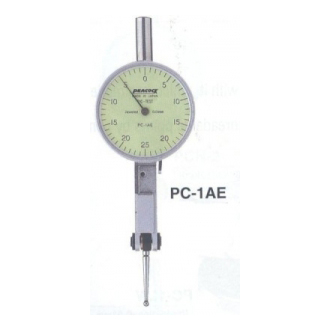
Dial Test Indicators
-

Signal Gauge SC-2A
-

Signal Gauge S-9
-

Signal Gauge S-7
-

Signal Gauge S-5
-

DIGITAL GAUGES -D/DL type
-

DIGITAL GAUGES -PND Type
-

DIGITAL GAUGES -DG type
-

Digital Counters
-

Dial Thickness Gauges
-
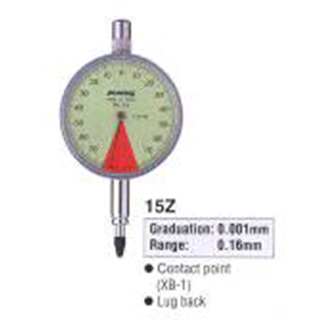
Dial Indicators
-
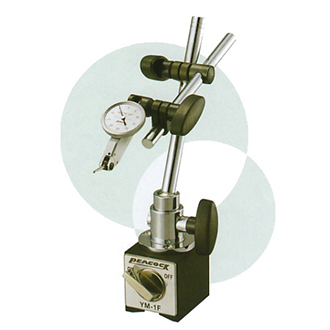
DIAL GAUGE STANDS & MAGNETIC S…
-

CALIPER GUAGE
-

HAYASHI_Korin KDR6142
-

HAYASHI LP-120 + HDR61WJ
-

TESTING STAND_M Series
-

TESTING STAND_K Series
-

TESTING STAND_KS-504H
-

TESTING STAND_KS-501H
-

TESTING STAND_KS-501E
-

PUSH-PULL GAUGES_MPC series
-

PUSH-PULL GAUGES_MPL series
-

PUSH-PULL GAUGES_MPS series
-

PUSH-PULL GAUGES_MP series
-

PUSH-PULL GAUGES_AP series
-

DIGITAL TORUGE CHECKER_DTC SER…
-

DIGITAL TORUGE CHECKER_ADT-C S…
-

DIGITAL FORCE GUAGES - ARFS SE…
-

DIGITAL FORCE GUAGES - ARF SER…
-

Cylinder Gauges
-
 New
NewALTERA C
-
 Hot
HotMicrendo Series
-

V20B - Large capacity vertical…
-
 Hot
HotFlexiVision 100
-
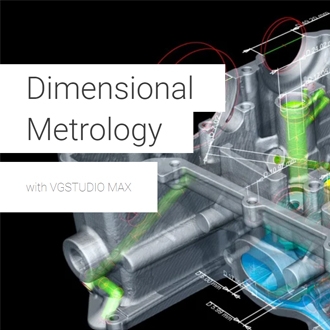
Nominal/Actual Comparison with…
-

SMZ745 & SMZ745T Stereoscopic …
-
 Hot
HotFlexilux Universal Borescope S…
-
 Hot
HotFiberscope Series
-
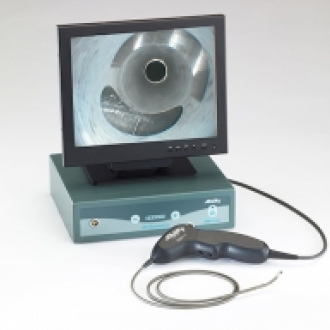 Hot
HotEzyScope
-
 Hot
HotMotorized Stepper Stage For In…
-

Quadra-Check Series
-
 Hot
HotMotorised Stepper Stage For Up…
-
 Hot
HotPro Scan lll
-
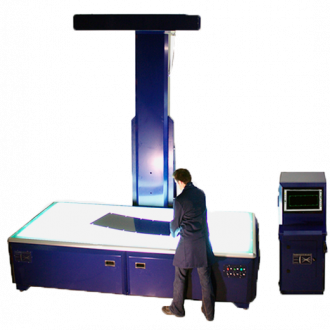
Large Sample Non Contact Profi…
-
 Hot
HotNon Contact Flatness Measureme…
-
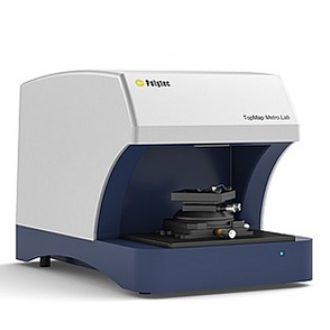 Hot
HotNon Contact Flatness Measureme…
-

RONDCOM NEX Rs α
-

PolyWorks | Reviewer
-

Laser Scanner XC65Dx-LS
-
 Hot
HotEclipse MA200
-

Laser Scanner LC60Dx
-

Laser Scanner L100
-

Laser Scanner LC15Dx
-
 Hot
HotMCAx S
-
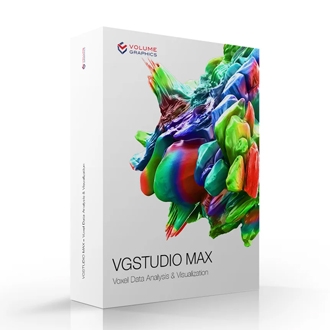 Hot
HotVGStudioMax Software
-
 New
NewDigital Sight 1000
-
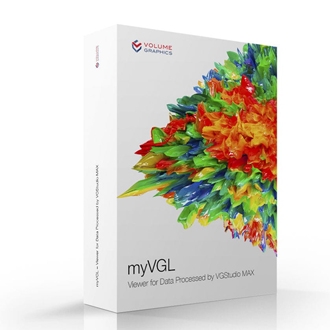
The Free Viewer App for Your 3…
-
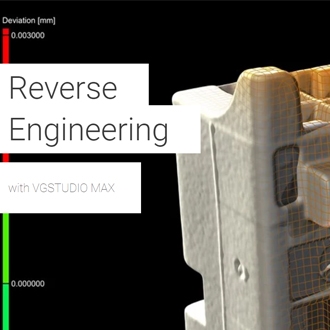
Reverse Engineering with VGStu…
-
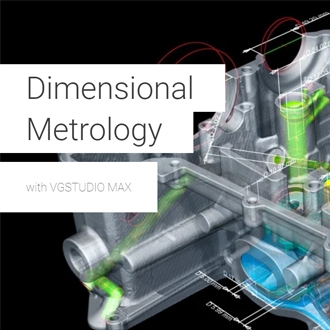
Coordinate Measurement Module …
-
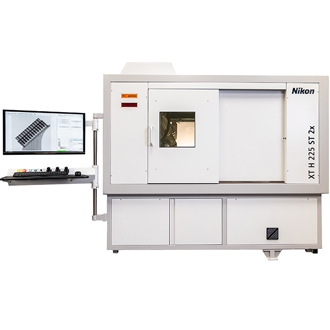 New
NewNew X-ray CT system with enhan…
-
 Hot
HotXT V 160
-
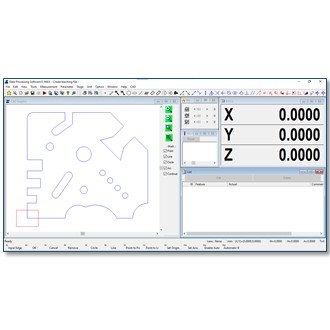 Hot
HotE-MAX D Type
-
 Hot
HotStereo Microscope (Paralell) S…
-
 New
NewNEXIV VMF-K6555
-
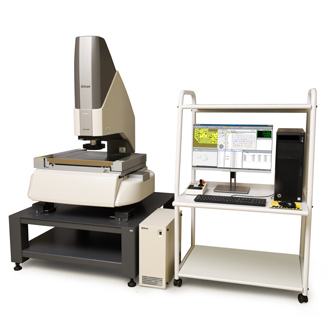
NEXIV VMZ-H3030
-
 Hot
HotALTERA S
-

SMZ-2 Stereoscopic Zoom Micros…
-
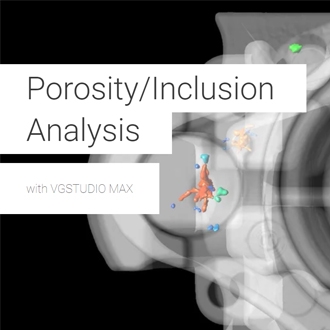 Hot
HotPorosity/Inclusion Analysis wi…
-

SCANTEK5
-
 Hot
HotData processor (DP-E1A)
-

APDIS MV4x0 Laser Radar
-
 Hot
HotALTERA M
-
 New
NewWELDinspect 4K
-
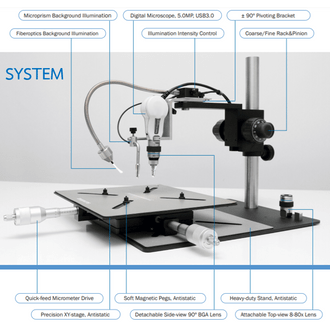 New
NewBGA Inspection System
-

Digimicro MF-501
-
 Hot
HotEclipse LV150N
-

Eclipse LV100ND
-

Eclipse LV100N POL
-

Eclipse L200N Series
-

Eclipse L300N Series
-

Digimicro MF-1001
-
 Hot
HotNEXIV AutoMeasure Software
-
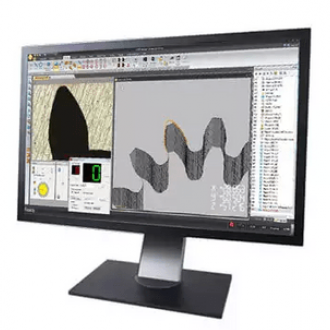 New
NewCMM-Manager for iNEXIV Softwar…
-

DIGITAL FORCE GUAGES - ARF ser…
-
 New
NewNEXIV Remote Control SDK
-

TOUCH50
-

ALTERA SL
-
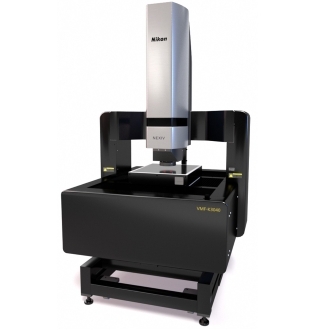 New
NewNEXIV VMF-K3020





